Help Center
ORIGIN BACKUP CODES
1. Go to websitehttps://myacCount.ea.com/cp-ui/security/index
2. Click on Security
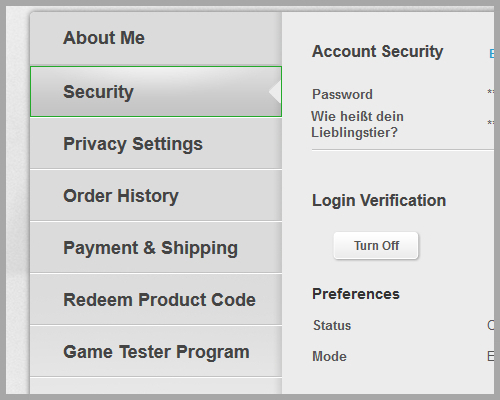
3. Click on View Backup Codes
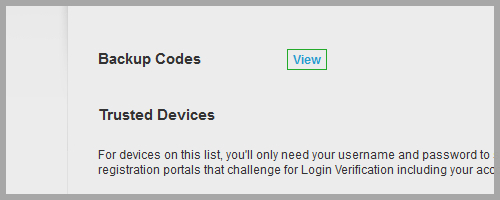
4. Copy the backup codes 1, 2, 3, 4, 5 an d 6 into the fields while placing your order. If you have already used one of them, you can also create new codes with the corresponding button.
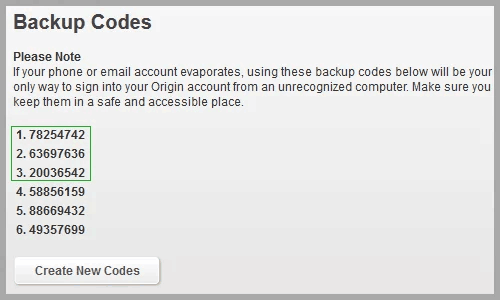
Transfer market must be unlocked. How to unlock Transfer Market Click Here.